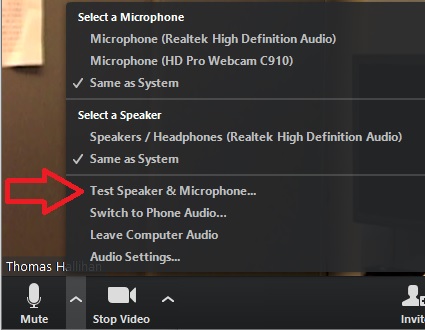Zoom Tips
Test your speakers and microphone
- Start a new meeting.
- If it is not already showing, drag cursor to the bottom of the screen to see the Zoom Menu.
- Click on the up arrow next to the Microphone icon on the left.
- Click Test Speaker & Microphone.